
27 June 2023
In an interconnected world, effective collaboration is a key driver for success. As such, the Decision Critical team is excited to introduce our long-awaited Expanded Scenario Sharing functionality.
This upgraded capability to connect on and contribute to business planning initiatives helps collaborative teams realize their combined potential.
In this article, we'll explore the transformative benefits of our newly-minted Expanded Scenario Sharing and see how it empowers you to expand your business planning efforts through seamless connectivity.
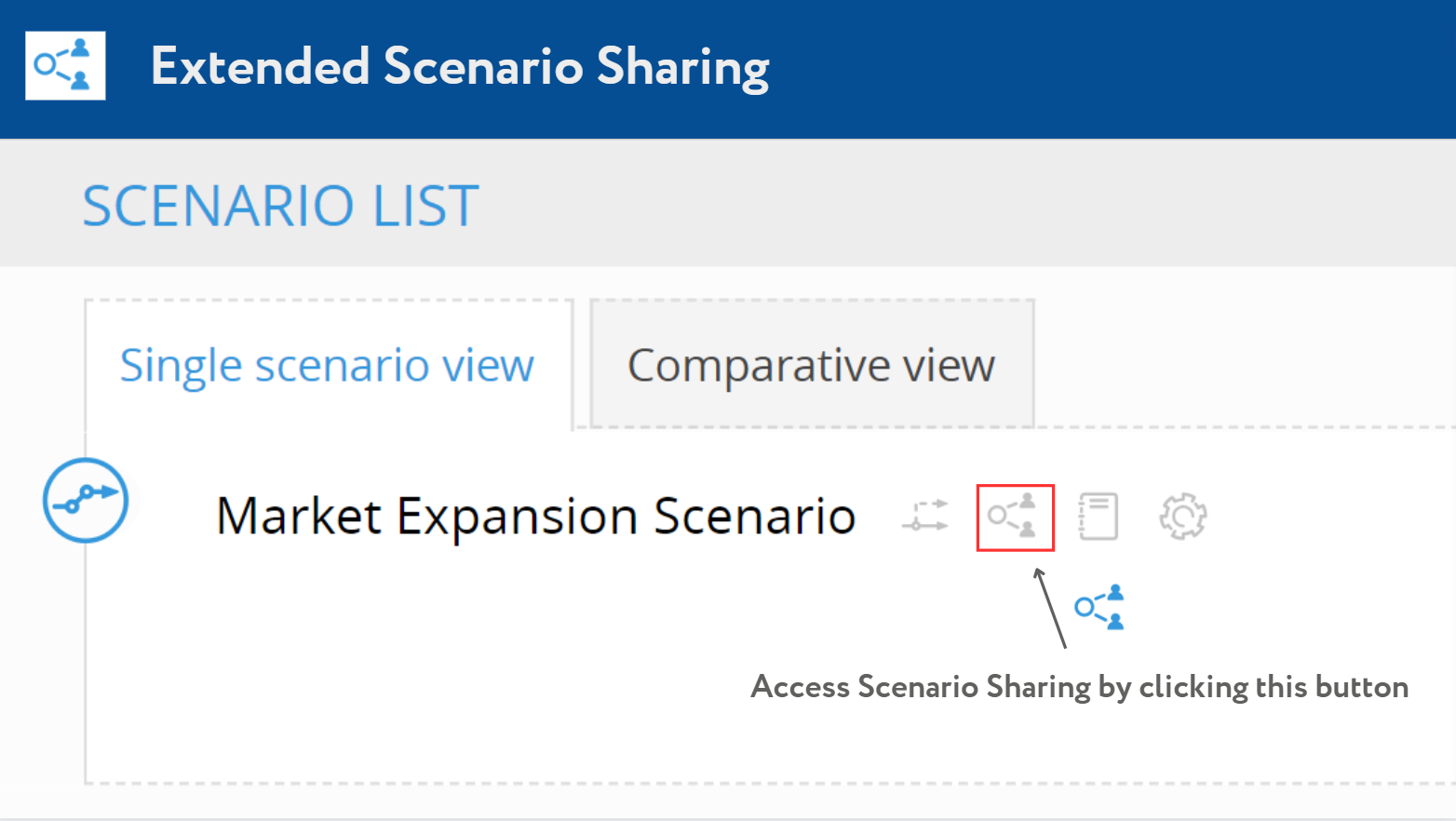
To access 'Scenario Sharing', you need to click on the button  on the scenario panel in the
on the scenario panel in the
'Single scenario view' tab.
'Single scenario view' tab.
Experience seamless collaboration with scenario sharing
Experience seamless collaboration through new, flexible scenario sharing options. Grant team members and outside advisors access to your company model and work together on model building, testing of new ideas, fine-tuning of strategies and evaluation of potential outcomes for business decisions.
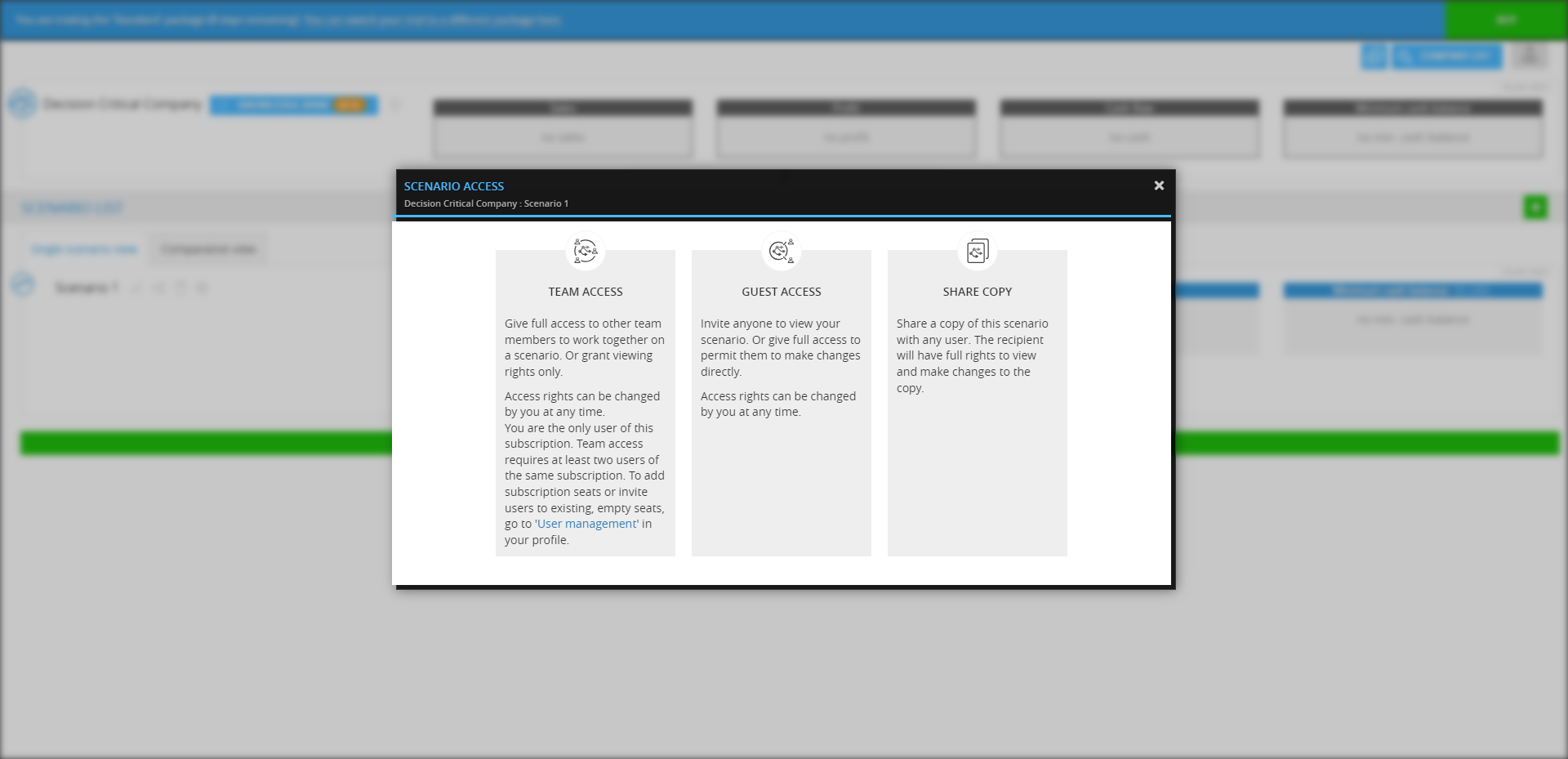
The main landing screen for scenario sharing gives the option to share to team members, to outside advisors or to send a copy
Decision Critical supports three distinct sharing methods to enhance teamwork. Choose the option that is best for your team:
1) Team Access grants team members the choice of full access or read-only rights to a scenario. Full "collaborative" access allows active contribution, edits and updates by team members. Read-only access enables valuable insights from contributors while ensuring that a scenario is not altered. As the scenario host, you maintain control over access rights, modifying permissions as needed.
2) For external contributors, Guest Access allows for inviting consultants, clients or partners to collaborate. As with Team Access, the scenario host can specify read-only privileges or full access for direct changes. This inclusive approach facilitates input, sharing of expertise and active participation in planning activities.
3) Finally, the option to share a copy of allows different contributors to develop different scenarios, working off of a single base scenario as a starting point. Recipients of a shared copy gain full viewing and editing rights to their own version of the scenrio, enabling exploration, analysis, and modifications without impacting the original scenario from which the copy was made. This feature promotes resource sharing and efficient parallel workflows, elevating collaboration to new heights.
Leverage customized access options to structure collaboration
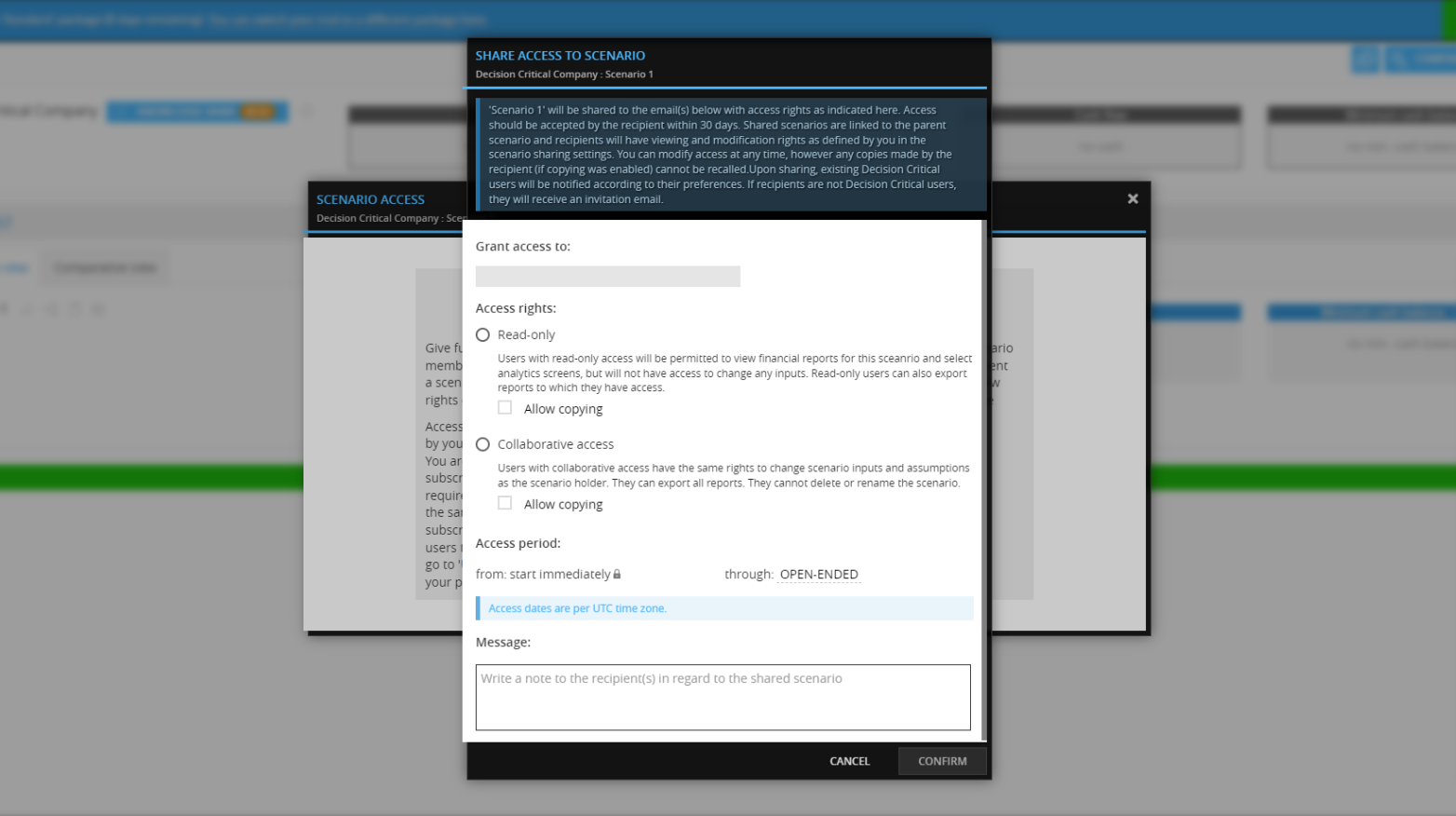
Define access rights of specific contributors in the 'Share Access' window
Decision Critical prioritizes a seamless and personalized experience by incorporating powerful accessibility features into our Expanded Scenario Sharing. When sharing scenarios with your team or with external contributors, you can customize access permissions to meet specific needs. Let's delve into the different accessibility options and their functionalities:
Read-only Access: This option is ideal for sharing scenarios for viewing purposes without allowing changes. Users with read-only access can view financial reports and select analytics screens related to the scenario. However, they cannot modify inputs or access detailed assumptions. They also have the ability to export reports associated with the scenario, ensuring easy access to essential information.
Collaborative Access: Collaborative access goes beyond viewing and enables active participation in scenario development. Users with collaborative access generally have the same rights as the scenario holder, allowing them to modify inputs and assumptions. They can seamlessly collaborate with the owner and other collaborators, leveraging their expertise to shape the scenario's outcomes. Collaborative access users can also export all reports generated from the scenario.
Both read-only and collaborative access options offer the flexibility to enable or disable the scenario copying feature. This gives you control over whether recipients can create their own copies of the shared scenario or work solely within the original context.
To enhance accessibility further, we have introduced the ability to set a specific access period for the shared scenario. By specifying the start and end times in UTC time zone, you can define a suitable timeframe during which recipients can access and collaborate on the scenario. This feature ensures that access aligns with your intended timeline, providing a structured and time-bound collaboration experience.

Define access rights of specific contributors in the 'Share Access' window
New capabilities for scenario sharing in Decision Critical enable seamless connectivity and collaboration. Now you can leverage your entire team to create dynamic scenarios from your company data, explore possibilities and evaluate outcomes to build profits, manage value and plan for success.
Happy modeling!
Decision Critical
